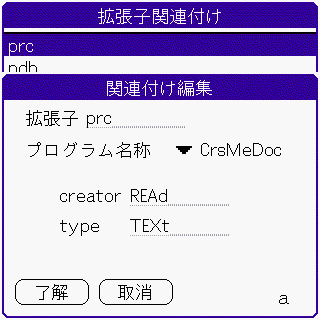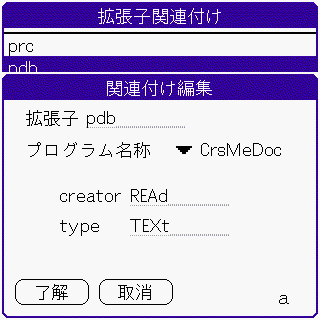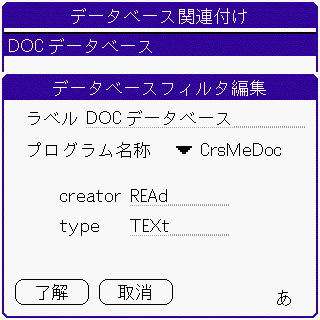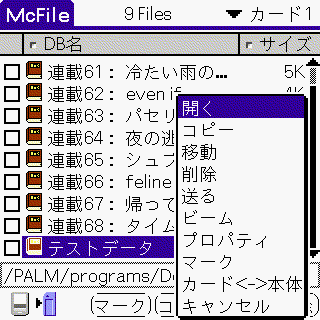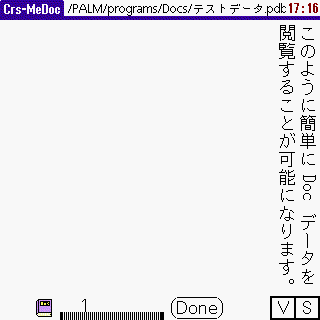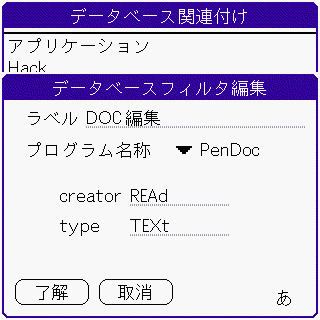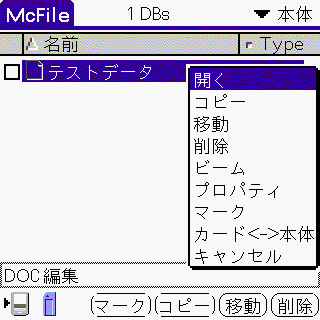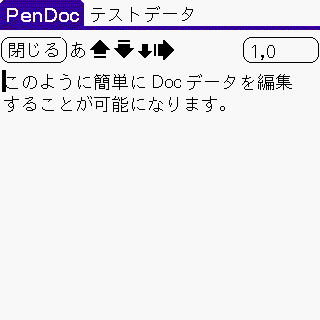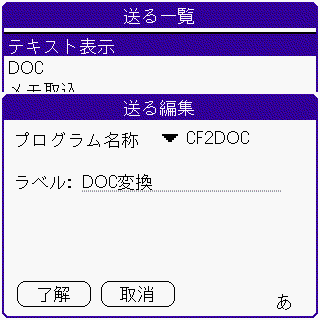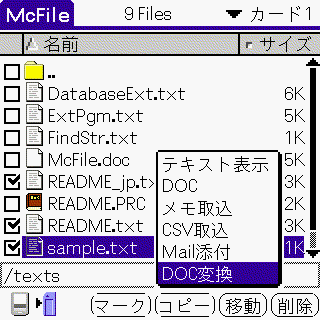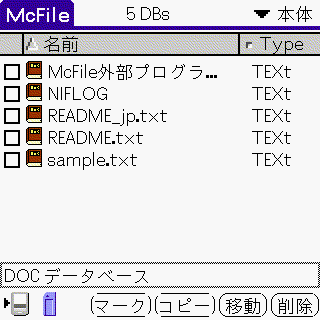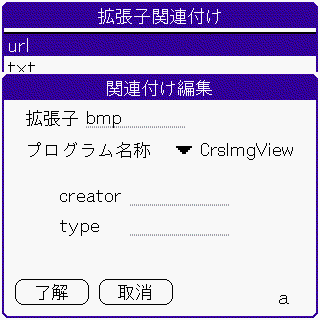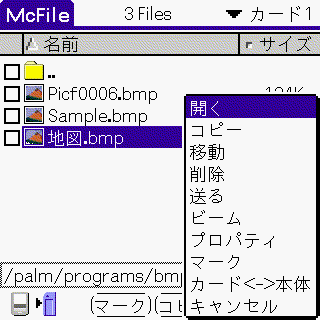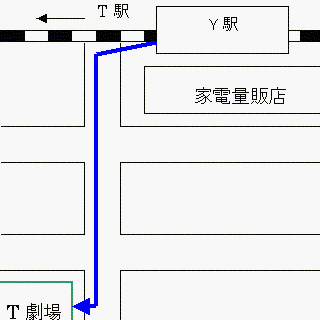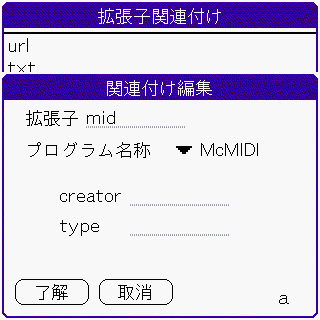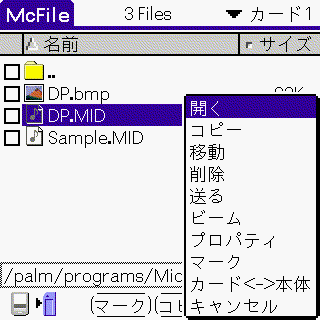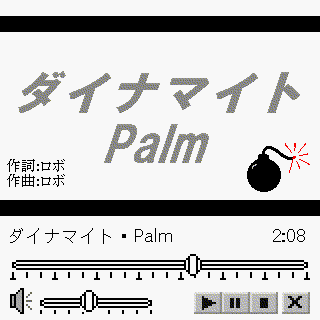McFile External Associations Page |
This page lists some McFile settings related to applications that can be externally associated. If you would know of any other applications or useful settings that can be made, please inform me through the email address below. Also, I am currently preparing the information needed to create applications that can be associated externally. If you would be interested in creating such applications, please contact me through the address below and I will provide you with the current specifications at the time.
Please contact me regarding external associations here.
List of compatible applications
- Crs-Me-Doc : Doc and MeDoc format data viewer
- PenDoc : Japanese-compatible Doc editor
- CF2DOC : Text file <->Doc converter
- Crs-ImageView : Bitmap viewer
- McMIDI : MIDI Format0 file player
Crs-Me-Doc
Developer: Hiroki Takahashi
Summary
An application to view Doc and MeDoc format databases. As it can display text vertically and is compatible with various high-resolution models, large amounts of information can be shown on screen.
Menu items which can be set
|
|
Settings Possible? |
Notes |
|
ExtPgmList |
Yes |
DOC files have extensions of prc and pdb, thus both have to be registered. |
|
SendPgmList |
Yes |
|
|
DatabasePgmList |
Yes |
|
Sample Settings
|
|
|
|
|
DOC file format is a Palm database thus creator and type information has to be set. |
Furthermore, DOC files may have extensions of .prc or .pdb so both have to be registered. |
No particular points to watch out for exist for DatabasePgmList settings. |
Sample screens when in operation
|
|
|
|
CrsMeDoc contains McFile icon information as well thus the list view is colorful and easy to understand. |
Upon opening the DOC file. Using the Back function of the Jog or tapping the Done button returns to McFile. |
Notes
Currently not limited to any particular model.。
PenDoc
Developer: Kazuhiko Nyuko
Summary
Japanese-compatible Doc editor. It is possible to edit not only Doc data on the Palm unit, but also Doc files residing on the memory card.
Menu items which can be set
|
|
Settings Possible? |
Notes |
|
ExtPgmList |
No |
|
|
SendPgmList |
No |
|
|
DatabasePgmList |
Yes |
Tap the home button to return to McFile. |
Sample Settings
|
|
|
No particular points to watch out for exist for DatabasePgmList settings. |
Sample screens when in operation
|
|
|
|
Creating a separate folder from other DOC applications makes things more convenient. |
By simply opening a DOC database, one jumps directly to the editing screen. |
Notes
As of Ver.2.6, to return to McFile, tap the home button in PenDoc.
CF2DOC
Developer: Harry Konstas
Summary
Converts text files on the memory card to DOC databases. By registering it with the McFile send function, batch conversion becomes possible.
Menu items which can be set
|
|
Settings Possible? |
Notes |
|
ExtPgmList |
Yes |
|
|
SendPgmList |
Yes |
|
|
DatabasePgmList |
No |
|
Sample Settings
|
|
|
All that needs to be done is to select CF2DOC and enter a descriptive label. |
Sample screens when in operation
|
|
|
|
Check the file(s) to be converted (more than one file possible) and select Send -> Doc Conversion from the popup menu. |
DOC databases will be saved to the Palm unit. |
Notes
It is also possible to register this with ExtPgmList, but as this is usually associated with a text viewer, it is more convenient to make use of the SendPgmList function.
Crs-ImageView
Developer: Hiroki Takahashi
Summary
Bitmap viewing application for CLIE high-resolution models. 2color/16color/256color uncompressed Windows Bitmaps can be viewed.
Menu items which can be set
|
|
Settings Possible? |
Notes |
|
ExtPgmList |
Yes |
|
|
SendPgmList |
Yes |
|
|
DatabasePgmList |
No |
|
Sample Settings
|
|
|
All that needs to be done is to enter bmp in the extension field and select CrsImgView. |
Sample screens when in operation
|
|
|
|
Select the file to be displayed and then “Open”. |
Convenient when storing maps and the like. |
Notes
Currently useable on CLIE hi-resolution models only
McMIDI
Developer: Hiroaki Imazeki
Summary
Plays MIDI Format0 files on the memory card. If a .bmp file with the same filename exists in the same directory, it will be displayed when the MIDI file is played.
Menu items which can be set
|
|
Settings Possible? |
Notes |
|
ExtPgmList |
Yes |
An extension of .mid can be associated, but depending on the file, .smf extensions also exist. |
|
SendPgmList |
Yes |
|
|
DatabasePgmList |
No |
|
Sample Settings
|
|
|
All that needs to be done is to enter mid in the extension field and select McMIDI. |
Sample screens when in operation
|
|
|
|
Select the MIDI file to be played and then “Open” |
A .bmp file with the same name exists thus a bitmap is displayed while the MIDI file is played. |
Notes
This application is optimized for the CLIE T series, but it is possible to play MIDI files as well on other models. Note: “Dynamite Palm” is a fictional song.